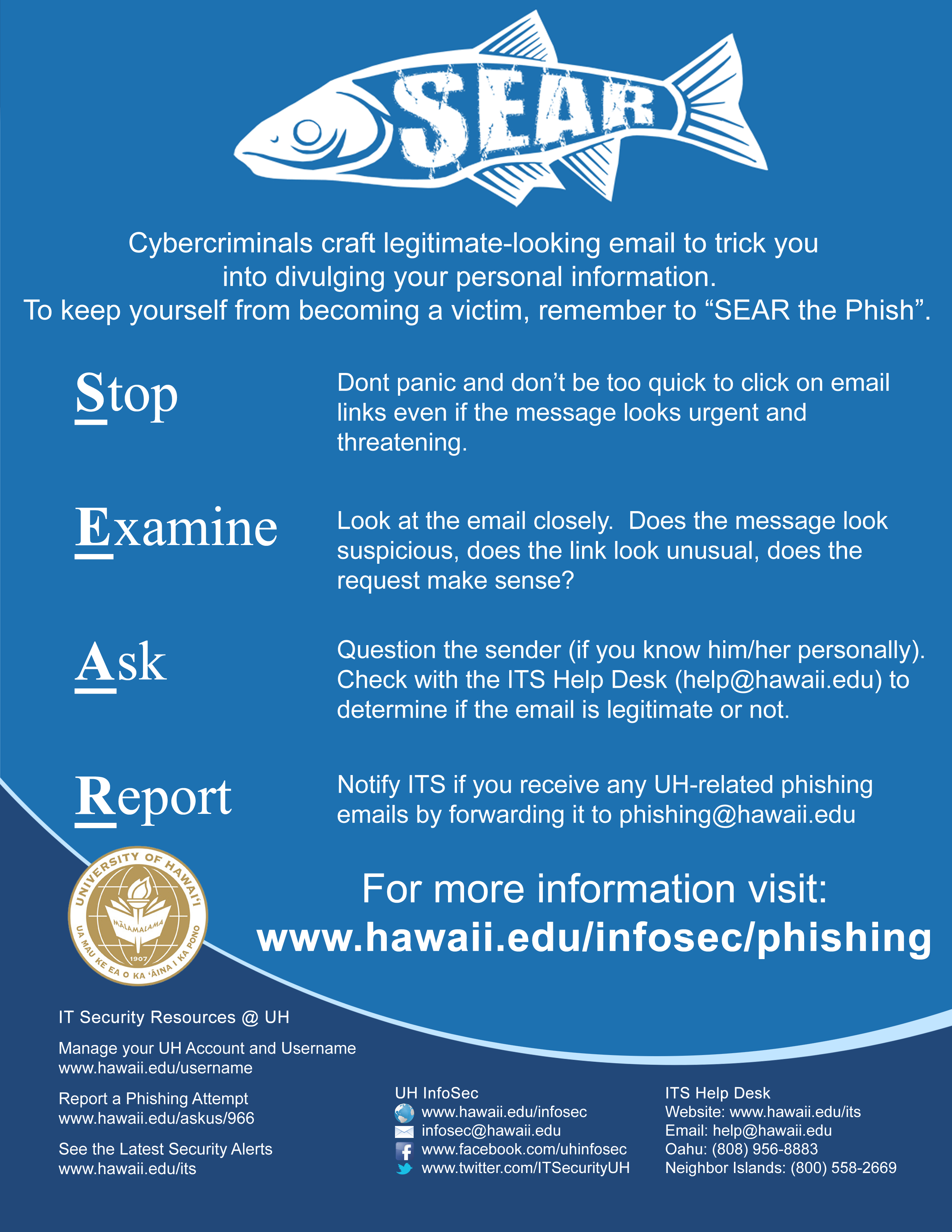TechBits September 2015

September 2015
IT Fair 2015
The 2nd annual IT Fair was held on August 17 on the second floor or Webster Hall. Several technology topics were covered at different booths ranging from troubleshooting your computer to Laulima assistance. If you were not able to make it to the IT Fair and have technology related questions, please contact us at 808-956-0981 or by email at sondhis@hawaii.edu.

Webster Hall 205 Technology Refreshed

Webster Hall 205 was revamped over the summer, tailored to meet the needs of classes using GoToMeeting. Old wiring, electrical switch boxes, and old computers were removed from the room and new technology installed to create a clean and conducive environment for web conferencing instruction. Now one computer can display windows on 3 screens. All this extra large screen real estate gives you freedom to dream big. Two new tools include: eBeam, a smartboard that works with the existing whiteboard, and an Apple TV for Mac users wishing to share their iPhone, iPad or Laptop screen wirelessly. Tables are on wheels and can be arranged into 4 pods, each seating 8 students to a pod. The Polycom system has been placed on a movable cart. For those who don’t want all the extra screen space, you can still use one screen, same as in the past, to give a PowerPoint presentation.
Email Phishing Attempts

As the semester begins we will see an increase in phishing attempts and malicious email being sent. We wanted to remind everyone to be aware when reading email and clicking on links.
Faculty and staff, YOU ARE TARGETS. If YOUR UH Username is compromised, anyone that you communicated with could be sent a phishing email that the recipient believes to be from you. Because the recipient trusts you, it is highly likely that they will click on the phishing link and will also be compromised.
The attackers want your UH username and password, and are using several tactics to try and catch you off-guard which include:
– Using compromised UH email accounts (including valid signatures) to send out these phishing emails, which may belong to one of your business or personal contacts
– Threatening termination of your account if you don’t respond
– Asking you to click on a link and login to view a confidential document stored in Dropbox, Google Drive or other cloud storage services
– Impersonating legitimate organizations, such as the IRS
Don’t be victimized by these phishing messages, remember the following:
1. Be vigilant about protecting personal information, such as your UH username and password and your social security number. *NEVER* respond with any personal information (like your social security number) to an unsolicited email.
2. Be careful when clicking on links in unsolicited messages, particularly when the link points to a website that does not begin with www.hawaii.edu or (something).hawaii.edu.
3. Be safe, if you think you may have provided your UH username and password in response to a phishing message, change your password immediately by going to https://www.hawaii.edu/username/ You can also check your Google@UH login activity by following the instructions at: http://www.hawaii.edu/askus/1587
If you have any questions about the validity of an official-looking communication, check the ITS website (http://www.hawaii.edu/its) for a list of reported phishing attempts or contact the ITS Help Desk at help@hawaii.edu or (808) 956-8883.
In response to the ongoing phishing attacks, ITS is launching an anti-phishing campaign: S.E.A.R. the Phish (Stop. Examine. Ask. Report.). More information about this campaign can be found at: http://www.hawaii.edu/infosec/phishing/